Bulletin: Critical update for Internal clock, Macros, and Custom Advertisements
🛠 Bulletin: Critical update for Internal clock, Macros, and Custom Advertisements
There is a bug relating to the new loading screen on GoPOS version A231128 that is affecting the Internal Clock (clock in Register Mode), macros, and advertisements on systems with customer displays (APOS-05, and OPT-EPD7 and OPT-EPD10 external pole displays).
When the new loading screen is shown, its intent is to have the user wait as the GoPOS software is loading, before beginning operation of the GoPOS software. However, the new load screen feature has affected the GoPOS software where any use of macros or advertisements will not function at all.
The primary workaround is to tap the power button on the APOS to turn off the main screen, placing the APOS into sleep mode, and then tap the power button to turn back on the main screen while in Register mode. This can be done after immediately going into Register Mode from the Home Screen or booting up the APOS system and starting the GoPOS software. This workaround only needs to work once, and macros and other functions will work after this method until the next time the user goes into the Home Screen, and then back into Register Mode, where the workaround will need to be performed again.
If the screensaver is enabled (Setting 85 in the GoPOS Settings is set to a value greater than 0 seconds), macros and advertisements will be restored after tapping the screen out of the screensaver.
DOWNLOAD GOPOS (Version A231129) FROM THE DEALER PORTAL HERE: https://optimagopos.ca/dealer-login