CHECK OUT OUR NEWEST TUTORIAL VIDEO "HOW TO UPDATE THE OPTIMA GOPOS SOFTWARE"
In this video I'll show you how to update the Optima GoPOS Software on your Optima APOS System. You will need your LAPTOP/PC, a USB Stick, and be near your Optima APOS System!
How to check which version of GoPOS you have installed
On your APOS System select "Home" Icon located on the top left corner of the screen.
Press & Hold the Optima GoPOS logo on the top of the screen
Here you will see what version Optima GoPOS you have installed on your APOS system.
To check or download the latest version of GoPOS or PCProg, just login to the Dealer Portal at www.optimagopos.ca and the latest version will be show on the news bulletin at the top of the screen!