New GoPOS and PCProg Update!
We are happy to announce that the latest release of the GoPos and PcProg back office applications are now available!
• GoPos (Version A230717)
• PCProg (Version 1.0.16.0)
====================================
*Some of the new features of GoPOS release update:
Bug fix: DC direct without a response could crash the app.
Bug fix: Cancelling the current transaction was no longer possible after a Payment terminal communication error.
Bug fix: Fixed issues with food stamp refunds.
Add: New PAX payment terminal.
Add: Cash back integration with Pax terminal
Add: Merchant fee integration with Pax terminal
Modify: Added two new columns to Tender report (CashBack and MerchantFee).
Modify: Product links now allow a comma delimited list of PLU Ids to be linked to the main item.
Add: Added Link at the department level with the same functionality as the product
Bug fix: Allow software activation using files stored in internal memory.
Add: Added Weight and measurement certificate number to About window.
Modify: Added new columns (MLink, Stock, StockMin and SupplierId) to Message 5000 (department).
Modify: Added new columns (Cost, Stock, StockMin and SupplierId) to Message 10000 (products).
Bug fix: On screen subtotal with taxes was not reflecting refunded taxes.
Add: Added “Ask for a caption” option to Tables.
Modify: Transfer movil QRCode aligned to the left when using it with a AP05 configured as 58mm printer
Add: New Optima USB scanner OPT-5000.
Bug fix: Open product sale was ignoring the option “No decimal point entry”.
Bug fix: After deleting a subtotal discount and the first item used for the subtotal discount is removed the application could crash or freeze.
Bug fix: After recovering an unfinished transaction the system was unable to print the product’s weight info line.
Modify: Declaring a value for price levels higher than 1 will be optional.
Added: New Transaction hold indicator.
=====================================
*Some of the new features of PCProg release update:
General
⦁ Added new A&B version compatibility check between PcProg and GoPOS.
Hardware Maintenance
⦁ Added new PAX payment processor.
⦁ Connection type Ethernet (Port will default to factory setting 10009).
Department Maintenance
⦁ Added Inventory Flag, Minimum Stock and Supplier to Departments.
⦁ Added Link to Departments to provide Department Product defaults.
Item Maintenance
⦁ Added Inventory Flag, Minimum Stock and Supplier to Products.
⦁ Modified Link to allow multiple PLU's to be linked to each product.
Tender Maintenance
⦁ Added Debit/Credit option for tenders linked to Pax terminals. A debit tender and a credit tender must be defined for each Pax terminal.
Balance Function
⦁ Added "Ask for Name" option to "Table" - "Open/Add/Close" balance function.
Keys Maintenance
⦁ Added "Sort By" to Function drop down list.
⦁ Allow screens to be resized to fit smaller computer display screens.
Reporting
⦁ Added "Merchant Fee" and "Cash Back" amounts to Tender reports.
Suppliers Maintenance
⦁ New Suppliers Maintenance window added to create and maintain a database of product suppliers. (See PcProg help documentation for additional info on this new module.)
Stock Maintenance
⦁ Added minimum stock and supplier to Stock Lookup.
⦁ Added Comment field to stock received entries.
⦁ Exclude Items not flagged for Inventory from Stock Lookup.
⦁ Exclude Items not flagged for Inventory from Stock Download (Yearly Report).
⦁ Added Stock Minimum Quantities Report (Portrait and Landscape mode).
⦁ Added Stock Min. Quantities by Supplier Report (Portrait and Landscape).
_____________________________________________________________
WHERE DO I DOWNLOAD NEW PCPROG AND GOPOS VERSION?
*To download the latest GoPOS & PCProg update please login to the Dealer Portal at www.optimagopos.ca. For those who have not yet received their Portal user name and password, please contact POS Support. (Must be an authorized Optima Dealer)
*Become an authorized Dealer by filling in the form here: https://optimagopos.ca/register
_____________________________________________________________
WHICH VERSION OF GOPOS DO I HAVE INSTALLED?
1. On APOS System select the "GOPOS Home" Button
2. Press and hold the Optima GoPOS Logo until a pop-up window appears
3. Here you will see the "App Version"
Watch the step by step video on how to update GoPOS Software here: https://bit.ly/3IruJT1
_____________________________________________________________
WHICH VERSION OF PCPROG DO I HAVE INSTALLED?
1. Select "Help" located on the top left corner of the screen.
2. Select "About"
3. Under the PCProg Logo you will see the version number
Watch the step by step video on how to update PCProg Software here: https://bit.ly/3I5pZBi
_____________________________________________________________
LEARN MORE ABOUT OPTIMA PRODUCTS!
All of our OPTIMA APOS Series are embedded with our proprietary Android OS based Optima GoPOS® software offering smoother functionality to meet the needs of various business applications such as retail & convenience stores, restaurants and food trucks. Optima GoPOS® is also frequently improved with software updates by adding new feature releases, functions, enhancements and performance improvements!
Check out our OPTIMA APOS SERIES product line on our website: https://optimagopos.ca/apos
Download the APOS Series Product Line Brochure here: bit.ly/3ruS9Rv
#pointofsale #restaurants #retail #cashier #PointOfSale #pointofsalesystem #pointofsalesoftware #optimagopos